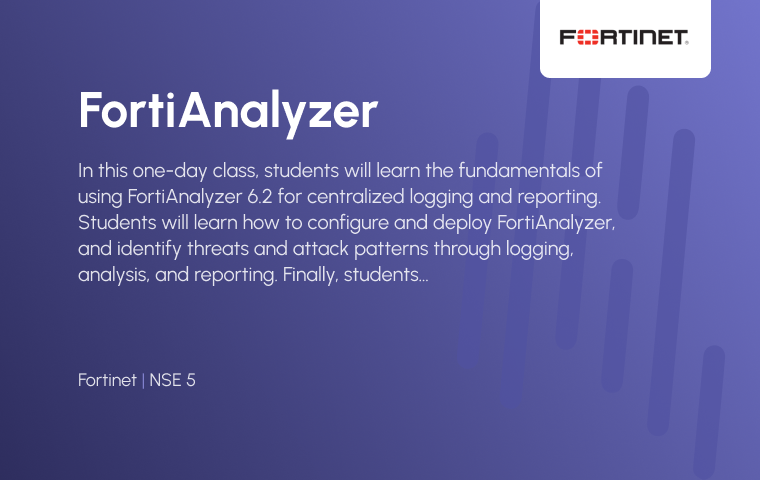
FortiAnalyzer
In this one-day class, students will learn the fundamentals of using FortiAnalyzer 6.2 for centralized logging and reporting. Students will learn how to configure and deploy FortiAnalyzer, and identify threats and attack patterns through logging, analysis, and reporting. Finally, students will examine some helpful troubleshooting techniques.
In interactive labs, students will explore administration and management; register devices for log collection with FortiAnalyzer; use FortiAnalyzer to centrally collect logs; perform a forensic analysis of logs based on simulated network attacks; create reports; and explore solutions to common misconfiguration issues.
Virtual Classroom Live
Target Audience
What You’ll Learn
Course Outline
Prerequisites
- Describe key features and concepts of FortiAnalyzer
- Deploy an appropriate architecture
- Use administrative access controls
- Monitor administrative events and tasks
- Manage ADOMs
- Configure RAID
- Register supported devices
- Troubleshoot communication issues
- Manage disk quota
- Manage registered devices
- Protect log information
- View and search logs
- Troubleshoot and manage logs
- Monitor events
- Generate and customize reports
- Customize charts and datasets
- Manage reports
- Troubleshoot reports

